錯誤訊息 (這應該是USB2.0某的套件沒安裝所導致無法開機)
Implementation of the USB 2.0 controller not found!
Because the USB 2.0 controller state is part of the saved VM state, the VM cannot be started. To fix this problem, either install the 'Oracle VM VirtualBox Extension Pack' or disable USB 2.0 support in the VM settings.
Note! This error could also mean that an incompatible version of the 'Oracle VM VirtualBox Extension Pack' is installed (VERR_NOT_FOUND).
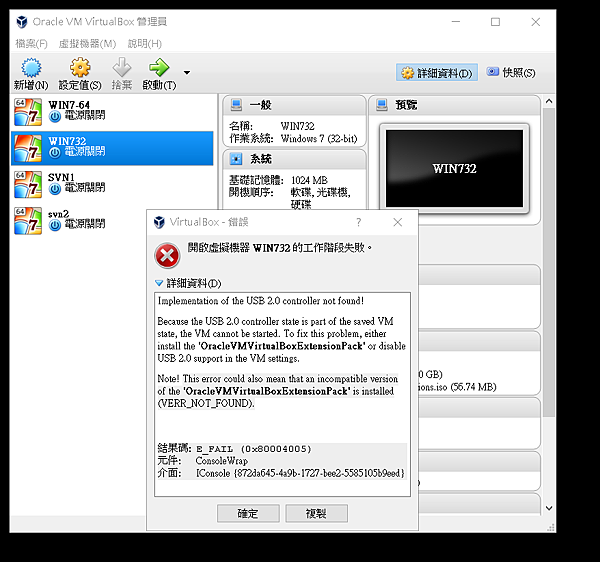
解決方法
安裝 Oracle_VM_VirtualBox_Extension_Pack-5.1.28-117968.vbox-extpack
至官網下載 http://download.virtualbox.org/virtualbox/5.1.28/
=====================================
如何安裝.vbox-extpack ?

步驟1 檔案/喜好設定 點下去
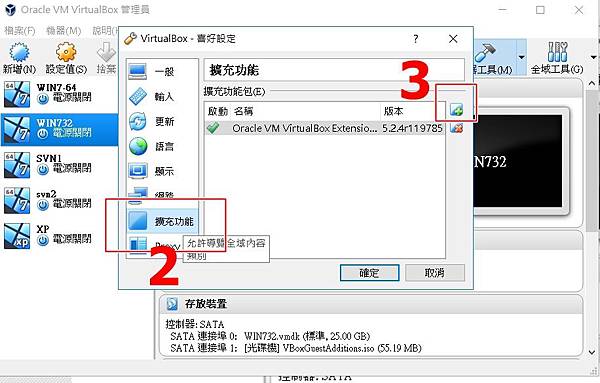
步驟2 選取 擴充功能
步驟3 點選+號 選取vbox-extpack檔案 ,然後按下確定
完成



 留言列表
留言列表